Microsoft Dynamics 365 CRM
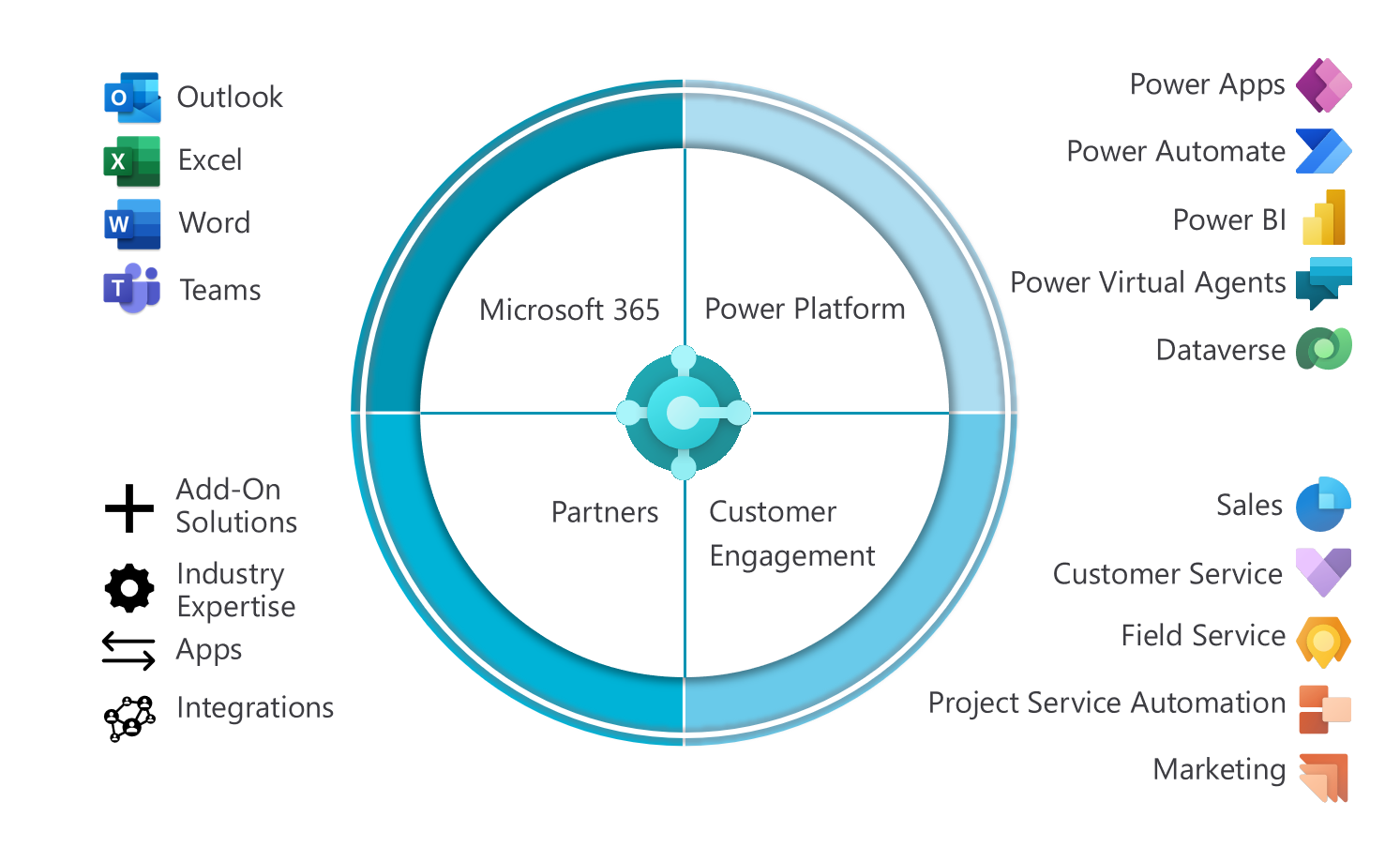
From CRM to Customer Engagement
Follow your customer from first contact to ambassadorship.
With Dynamics 365 Customer Engagement, Microsoft has created a fully integrated platform for Marketing, Sales, Field Service and Customer Service. All these business apps are in direct contact with each other. Data is therefore also exchanged directly. If a lead comes in via the website, it can go directly to one of the sales people. They can then work directly to turn this lead into a customer.
Microsoft CRM Apps for Sales & Customer Service
Pay only for what you use. That's at the heart of CRM Essentials. Within these apps, we deliver entry-level solutions for sales and customer service teams. Within 4 weeks, the environment is live. Need more functionality? The price per user remains the same, while the value of the solution is higher.

CRM for Sales departments
Use all the basic functionality you need to accelerate sales. Quickly and easily view pipeline, accounts, contacts and more!
Read more.png?width=1920&name=CRM%20app%20voor%20Sales%20Teams%20(1).png)
CRM voor Customer Service
The included dashboards within the Customer Service App give you clear visibility into open tasks. Boost your customer satisfaction with CRM for CS.
Read moreDynamics 365 CRM | All your commercial apps in one platform
In addition to the Microsoft Sales and Customer Service App, we provide Dynamics 365 Apps. Within this platform are the pre-formatted solutions. At what time should you contact a customer? The right time! Maybe you still do it on gut feeling. Now you can support that with evidence from data.
Dynamics 365 Sales
In the right place at the right time.
Dynamics 365 Sales exchanges data with other modules within Customer Engagement via Dataverse. This ensures that your sales team is presented with information from various sources, enabling them to take action faster and better.
All relevant information is accessible to every person involved at any time and on any device. Did a colleague just speak with a customer? The meeting report is immediately available to everyone. Orders are processed immediately and, thanks to the broad integration, are directly available in Business Central.
Supplement this information with valuable sales summaries in Power BI and make smarter decisions daily.
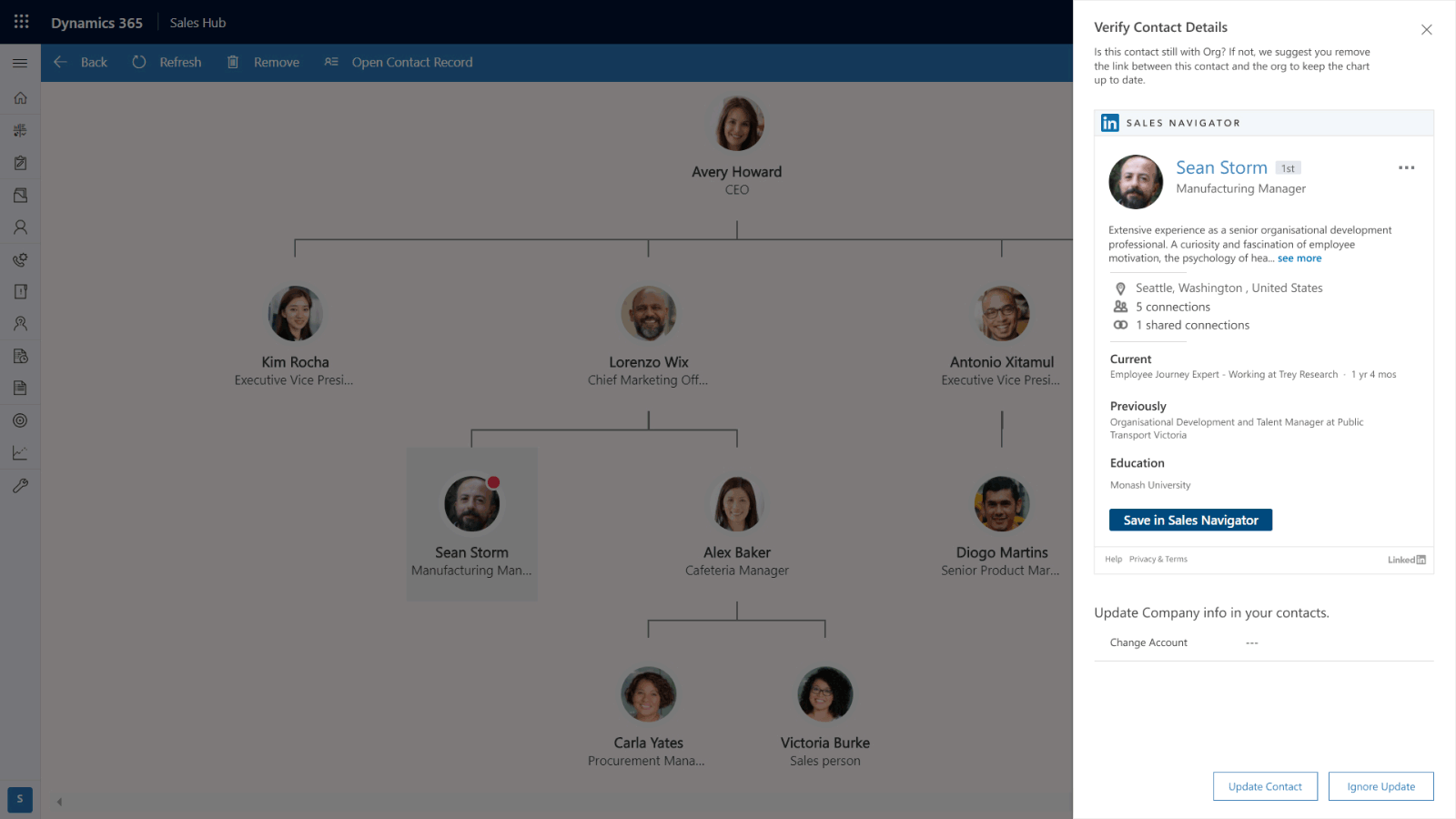
Dynamics 365 Marketing
Review and shorten the path from lead to ambassador.
Set up Customer Journeys and get insight into the status of your leads with Dynamics 365 Marketing. Through Lead Scoring, Sales and Marketing gain insight into the amount of work coming their way.
Dynamics 365 Marketing is an approachable solution that requires little technical knowledge yet delivers a comprehensive palette of capabilities. That makes it user-friendly and delivers high ROI.
In addition to a better understanding of your customer journey, cross- and upsell opportunities become visible faster and customer retention increases. After all, you are helping your customer better and more timely.
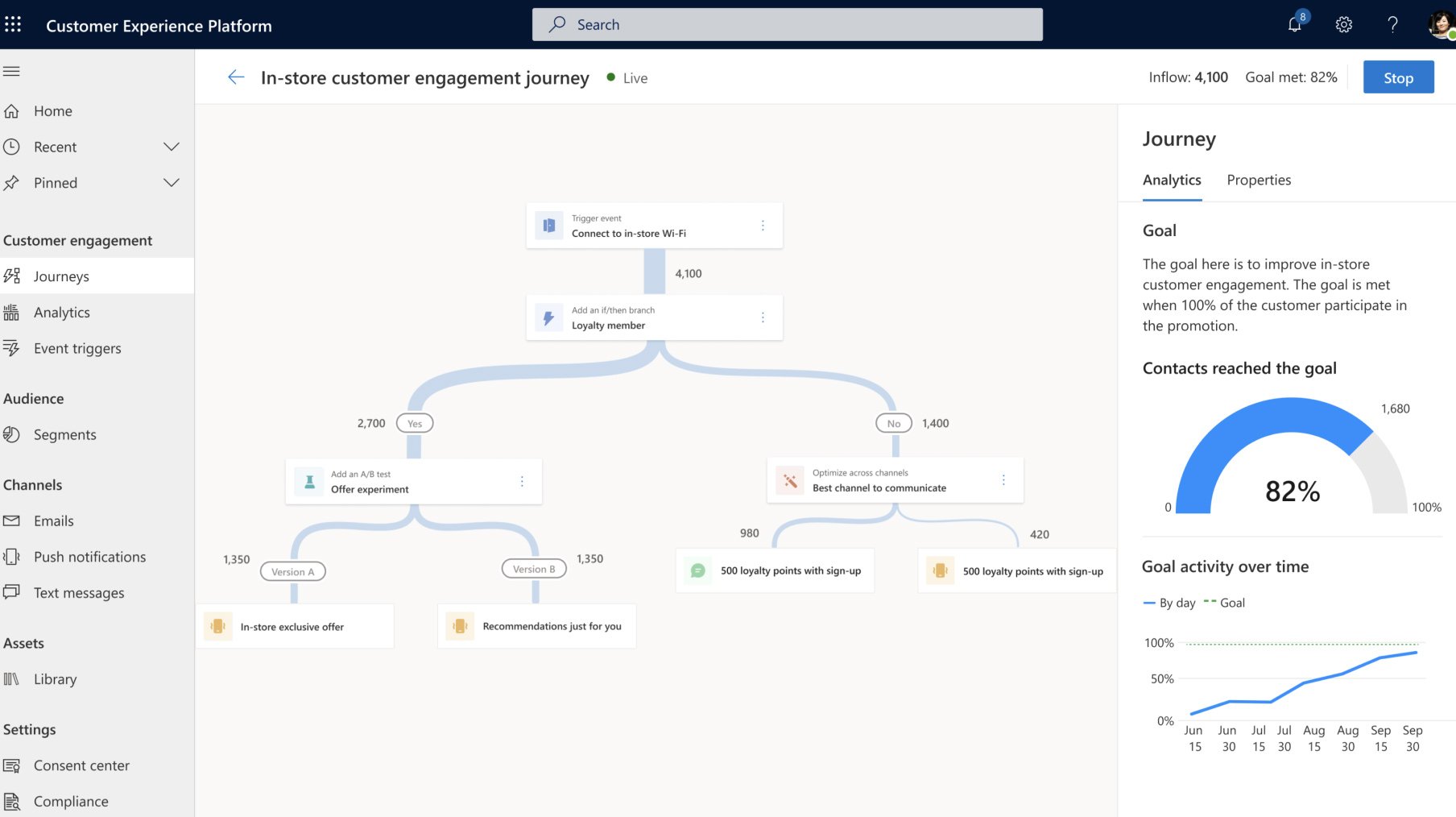
Dynamics 365 Customer Service
Serve your customers both live and on-demand. Dynamics 365 Customer Service helps customers find solutions to problems through comprehensive Knowledge Base portals. The built-in smart chat feature allows customers who need live support to contact one of your team members. They then have all the information they need to reach a solution in a short time.
However, in doing so, a problem has already been signaled by the customer. Dynamics 365 Customer Service has embedded powerful IoT signaling. With this, the system itself signals an issue. Depending on the issue, you can work on a solution even before the customer notices.
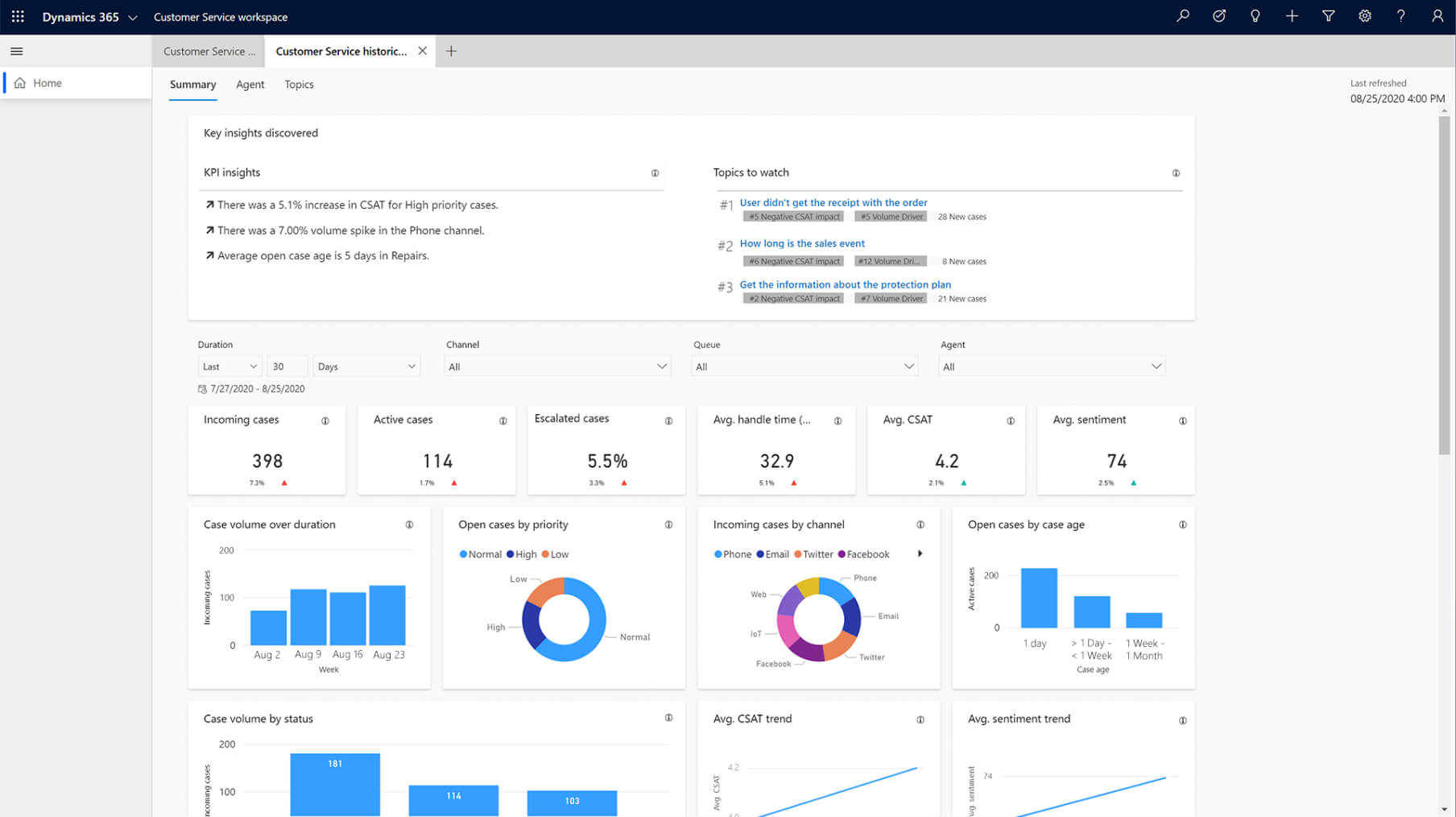
Dynamics 365 Field Service
Let information from the field tell you where your attention should be focused. Dynamics 365 Field Service delivers valuable device insights through IoT integrations. Through interactive maps, you can quickly and easily see where any problems are occurring. You then schedule a team member through Resource Scheduling. The deep integration with Business Central instantly shows the service inventory. That way the problem is solved before it occurs.
Field Service is usable on mobile, tablet and desktop. Mechanics can instantly update the status of a repair, write off service parts and book their hours. So you have all the essential information in one place.
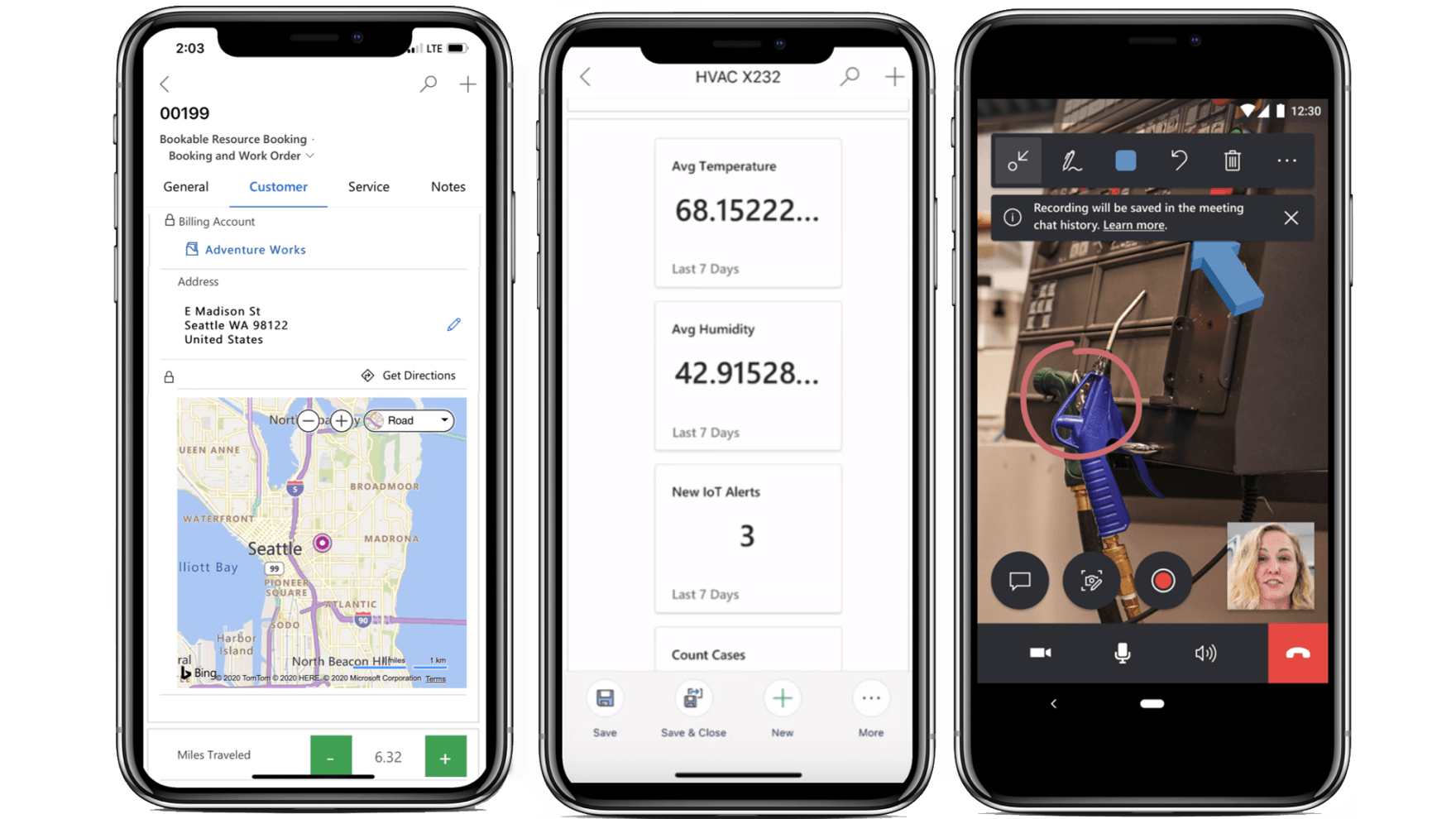
Your organization wants to (re)implement Dynamics CRM while being at the wheel itself
Would you like to (re)implement Dynamics CRM in cooperation with an implementation partner such as Mprise, and be in the lead? We will walk through your wishes and practical examples together. Questions we ask include:
- What do you want to achieve with Dynamics CRM?
- Which business processes are important?
- To what extent is the standard functionality of Dynamics CRM sufficient?
- Where are possible integrations with other (Dynamics) applications?
- In case of a re-implementation: what is/isn't sufficient in the current setup and what is additional need?
Good preparation is half the battle. Through years of experience with Dynamics CRM implementations, our consultants can help you with this "pre-work. This gives you, as an organization, a clear idea of what you want to achieve with your CRM implementation. This helps us both to achieve your goal.
The organization already uses Dynamics CRM, but suspects that more is possible
A few years ago, the Dynamics platform looked very different than it does today. The existing setup no longer always matched the needs of the organization. That's a shame! Especially since the capabilities of Dynamics 365 CE have increased significantly. It's worth exploring whether you can take advantage of that.
We regularly help organizations by taking a fresh look at their situation by:
- To find out what one wants to achieve with Dynamics CRM.
- Perform a fit-gap analysis between the needs of the organization and the existing setup.
- Identify and map processes.
- Give advice on possible improvements for the setup or use of Dynamics CRM.
Support for interfacing between Dynamics 365 CRM and Dynamics NAV/Business Central
The Dynamics platform is designed to deploy a combination of applications. Indeed, we see more and more of our customers using Dynamics CRM in combination with Dynamics ERP. But the actual realization of such a link often does not happen automatically. Think for example: which link is involved? Are the standard options sufficient? What, if any, customization is needed?
We have recently realized links for a number of customers between Dynamics CRM and Dynamics NAV as well as between Dynamics 365 CE and Dynamics 365 Business Central. Would you also like to use such a link? We would be happy to use our experience to advise you on how to set it up or to carry out its realization.
Support for Dynamics 365 CE Field Service deployment
More and more Dynamics functionalities that previously fell under the heading of "ERP" are part of Dynamics365 CE. One example is Field Service, intended for field service employees. You can read more about that in this blog: Servicemonteurs dynamisch plannen met Field Service: hoe doet u dat?
Additionally, we can help you with:
- Analyzing the needs of your organization regarding Field Service.
- A fit/gap analysis of these wishes in relation to the standard functionality of Dynamics Field Service.
- Advice and support during the setup of the Dynamics Field Service module.
- Advice and support with the setup of the Dynamics Field Service mobile application.
Setting up Customer Service Portal in Dynamics CRM
The big advantage of Customer Service is the visibility of information related to calls. Everyone who needs it has access to the underlying information of a call, can see who is working on it, what the status is, etc. Everything is captured in one system: Dynamics CRM. Customers also have access to the portal, making communication easier. And the personalized dashboards make it very user-friendly.
Would you also like to use a Service Portal in Dynamics CRM?
Our consultants will help you activate and configure such a portal. And they can adjust the layout in terms of look & feel, forms to be used and dashboards to suit your specific situation.
Would you like an example of what is possible? Check out our blog on efficiently handling recurring customer inquiries.
Authorization management in Dynamics CRM/CE
We notice that for many of our customers, setting up authorizations is moving up the agenda. The integration of Dynamics CRM and Dynamics ERP will explain this, but not only that: laws and regulations are also becoming stricter in this area. In addition, information about (customer) relationships is valuable and should be properly managed and controlled.
Our CRM consultants have experience with authorization management in Dynamics CRM/CE. They can help you with issues such as: What do you need to think about? How do you tackle it? How do you set up authorizations and secure it for the future?
Want to know what we can do in your situation? Get in touch!

