What is Microsoft Business Central?
Microsoft Dynamics 365 Business Central is a platform of solutions and links that help your organisation realise ambitions.
Do you use Office solutions such as Word, Excel or Outlook? You link these seamlessly to your new ERP system. This makes your daily work a lot easier and less time is wasted on useless activities.
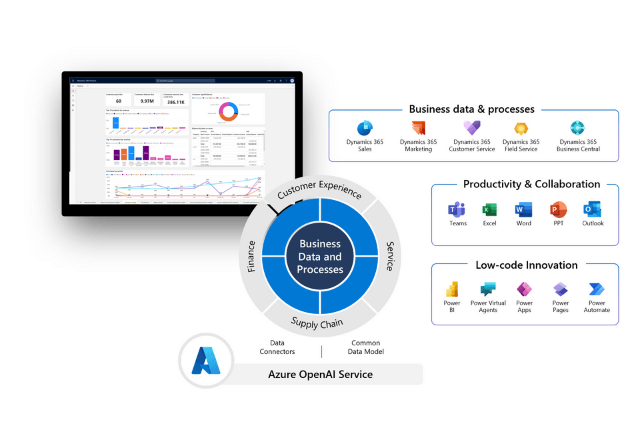
%20met%20Business%20Central%20(2)%20(1).jpg?width=1500&height=3000&name=Warehouse%20Management%20(WMS)%20met%20Business%20Central%20(2)%20(1).jpg)
Benefits of Microsoft Business Central
There are plenty of reasons to choose for Business Central. Its comprehensive features and user-friendly interface make Business Central the ultimate solution for streamlining your business operations.
-
Cloud-based and scalable
Microsoft Business Central is a cloud application, meaning it is hosted on Microsoft Azure. Its advantages are:
- Accessibility: Business Central can be accessed from any location with an internet connection.
- Security: Microsoft has several teams constantly working on the security of our data. It doesn't get more secure than this.
- Scalability: Business Central can be scaled up and down to meet the needs of any business.
-
All-in-one
Business Central is an all-in-one ERP system, which means it offers a wide range of features for managing various business processes. This can help companies work more efficiently and gain better insight into their business data. -
User-friendly
Business Central is a user-friendly system with an intuitive interface. This makes it easy for users to learn and use the system. -
Affordable and flexible
Business Central is an affordable system available to companies of all sizes.
No more customization needed: expand Microsoft Business Central with Power Apps
Processes that did not fit into the standard solution were previously added as customisation in ERP. Challenges with management, updates and security were the result. No more!
Why reinvent the wheel when someone has already created a solution to your challenge? With Microsoft AppSource, you easily add apps to your ecosystem. Doesn't exist or is a process specific to your business? Microsoft Power Apps offers the solution!
.jpg?width=1500&height=1812&name=Mprise%20Power%20Apps%20voor%20Business%20Central%20(1).jpg)
Get more out of Microsoft Business Central with Power Platform
Extend the functionalities of Dynamics 365 Business Central with the power of the Power Platform. Automate, optimise and visualise easily and quickly.
Build time-saving apps
Make smart use of Power Apps and deploy apps to make data entry easier. For example, build an inspection app to easily record the status of a machine or vehicle. Through powerful integration with Power Automate parts can be reserved or ordered immediately and your organisation is at a minimum of downtime.
Automate repetitive processes
In every organisation, people are engaged in activities that can be automated. Think of entering invoices, 'overclocking' hours or simply reminding colleagues that tasks still need to be done.
Power Automate enables you to build extended workflows. Within Power Automate, 'triggers' ensure that tasks are fired. From simple process to very elaborate flow of tasks.
Visualise data and make better decisions faster
Power BI delivers essential insights into all daily processes. This makes it easier to make well-informed decisions and you are aware of any deviations earlier.
Adjustments are then no longer made on the basis of gut feelings, but on the basis of facts.
More about Power BI
Speed up first contact, virtually
With Power Virtual Agents, you can easily create chatflows to provide every contact on the website with a faster response or convert it into a lead.
Mprise as your Business Central partner
In cooperation with Mprise, you implement the Microsoft platform that brings together, streamlines and simplifies the various business processes. As a result, your organisation is able to achieve more easily on its own.
We implement new ERP environments, manage existing implementations if the current partner no longer suffices and enter into a long-term relationship to ensure that the maturity of your IT landscape grows along with the company.
At Mprise, we value self-reliance. That's us and that's how we help our customers. So Mprise not only comes to implement, but also ensures that D365 Business Central is used in the right way. That way, the investment also delivers results.
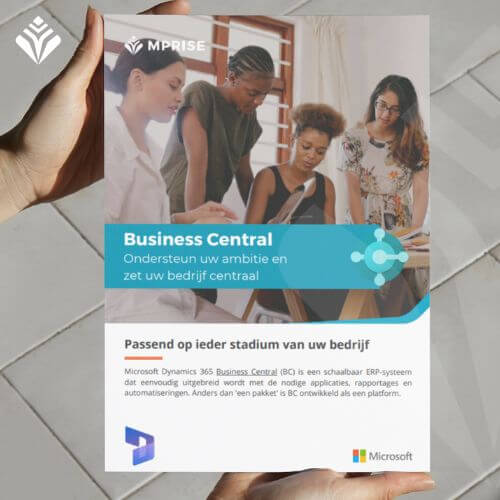
Download your E-Book
Want to know all about the functionality & features in Business Central? Read it in the BC E-Book

Mprise Mbites - Tips & Tricks
Discover the solutions our Dynamics 365 specialists use every day in Mprise Mbites.

Business Central training
Use Dynamics 365 Business Central the way it was intended and learn more in our training courses.
Develop your best of breed platform
Your business deserves software that fits your processes. Business Central gives you this flexibility. The software combined with our decades of Microsoft Dynamics experience and unrivalled approach together with you delivers a future-proof platform for the growth of your organisation.

